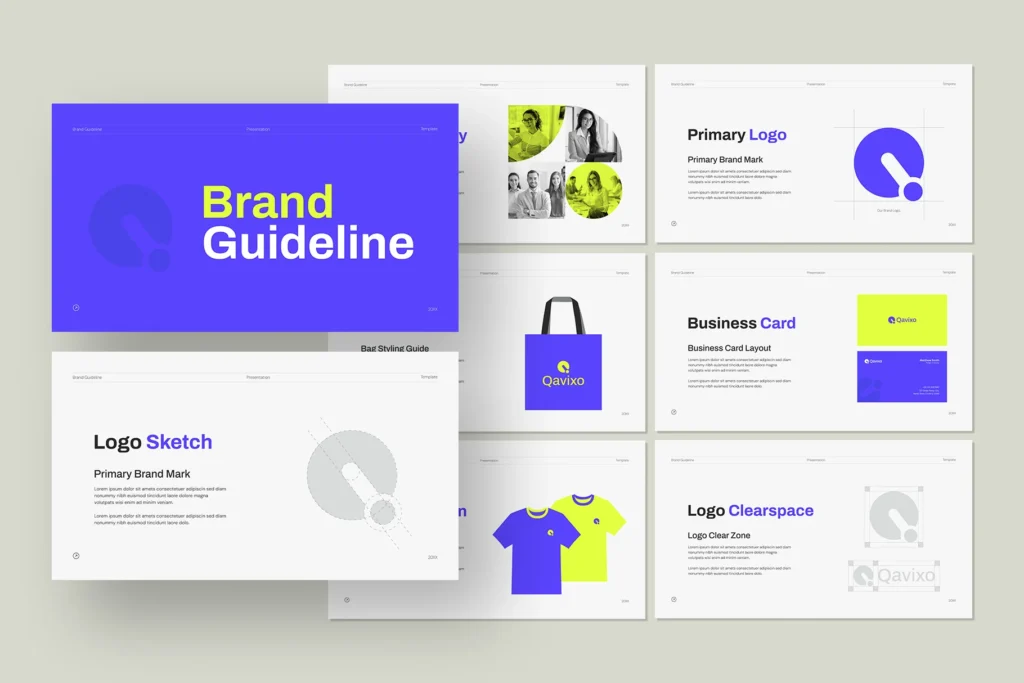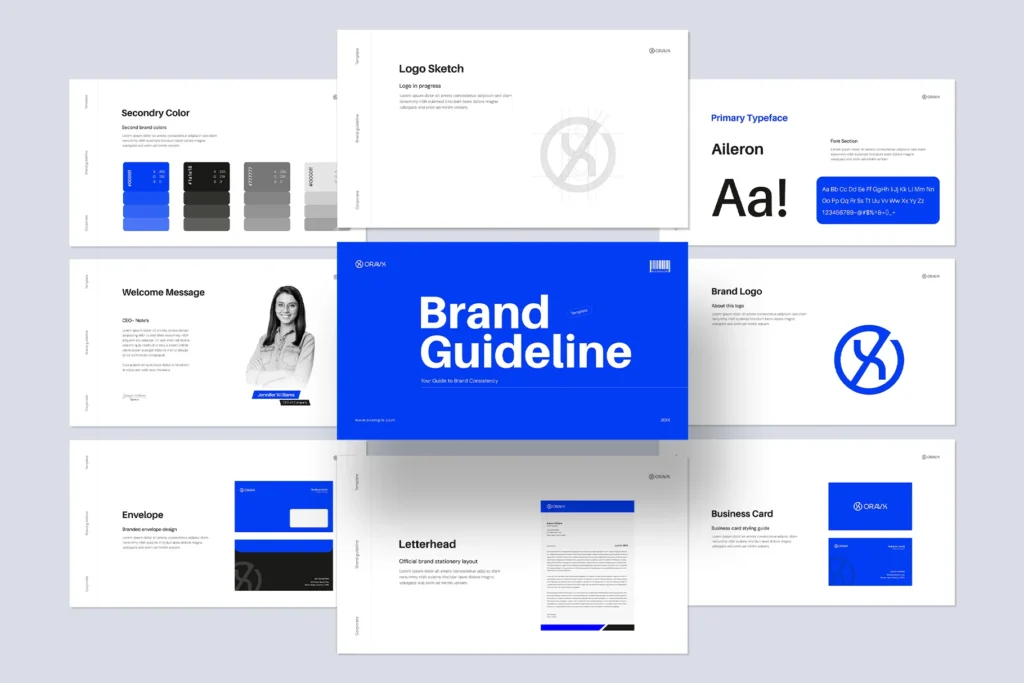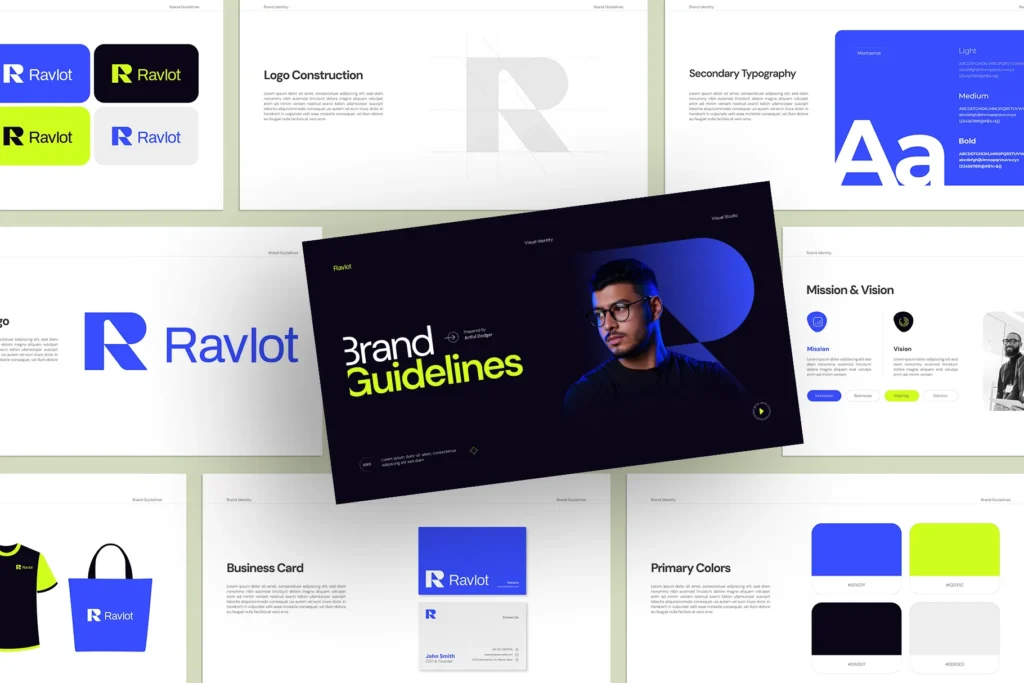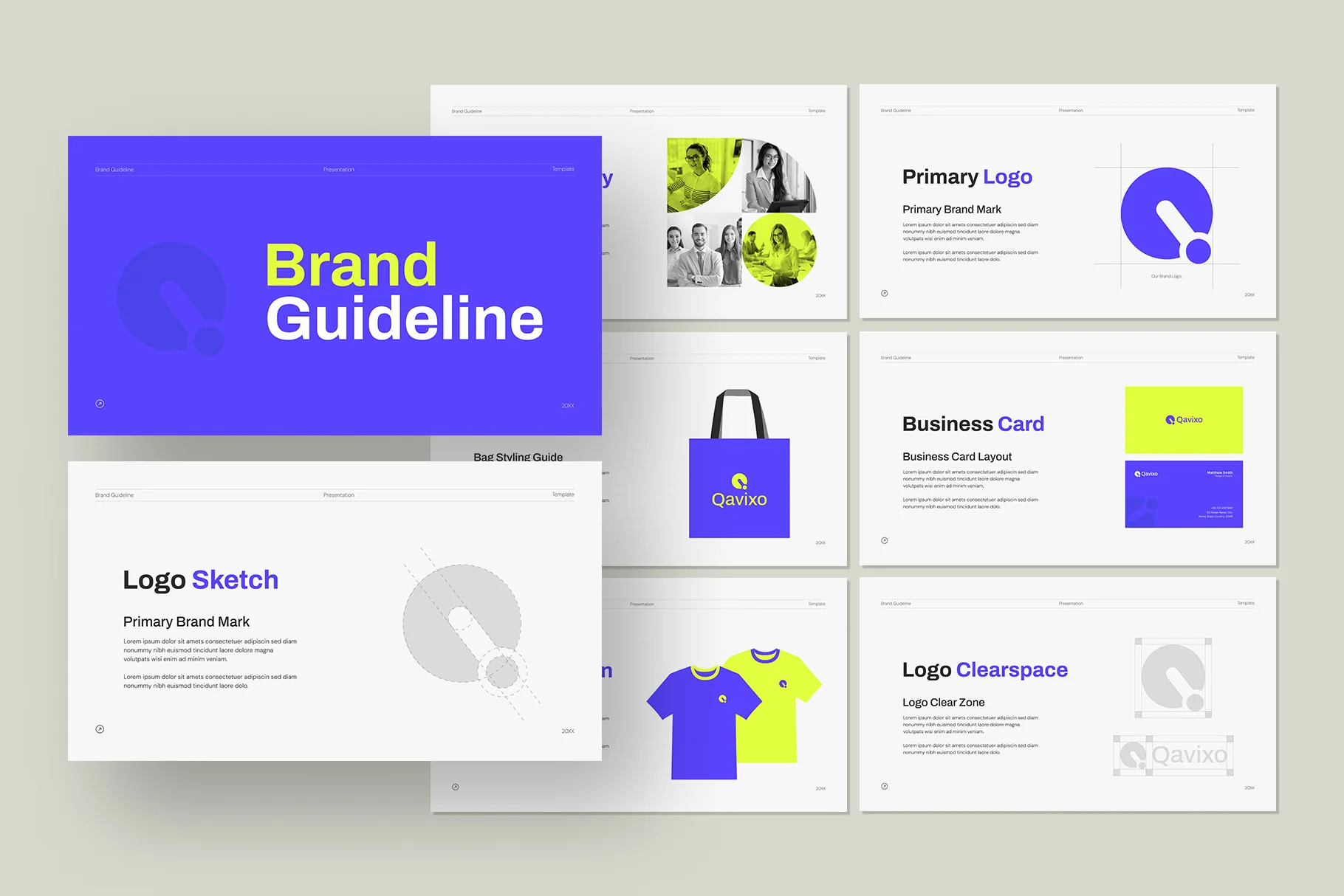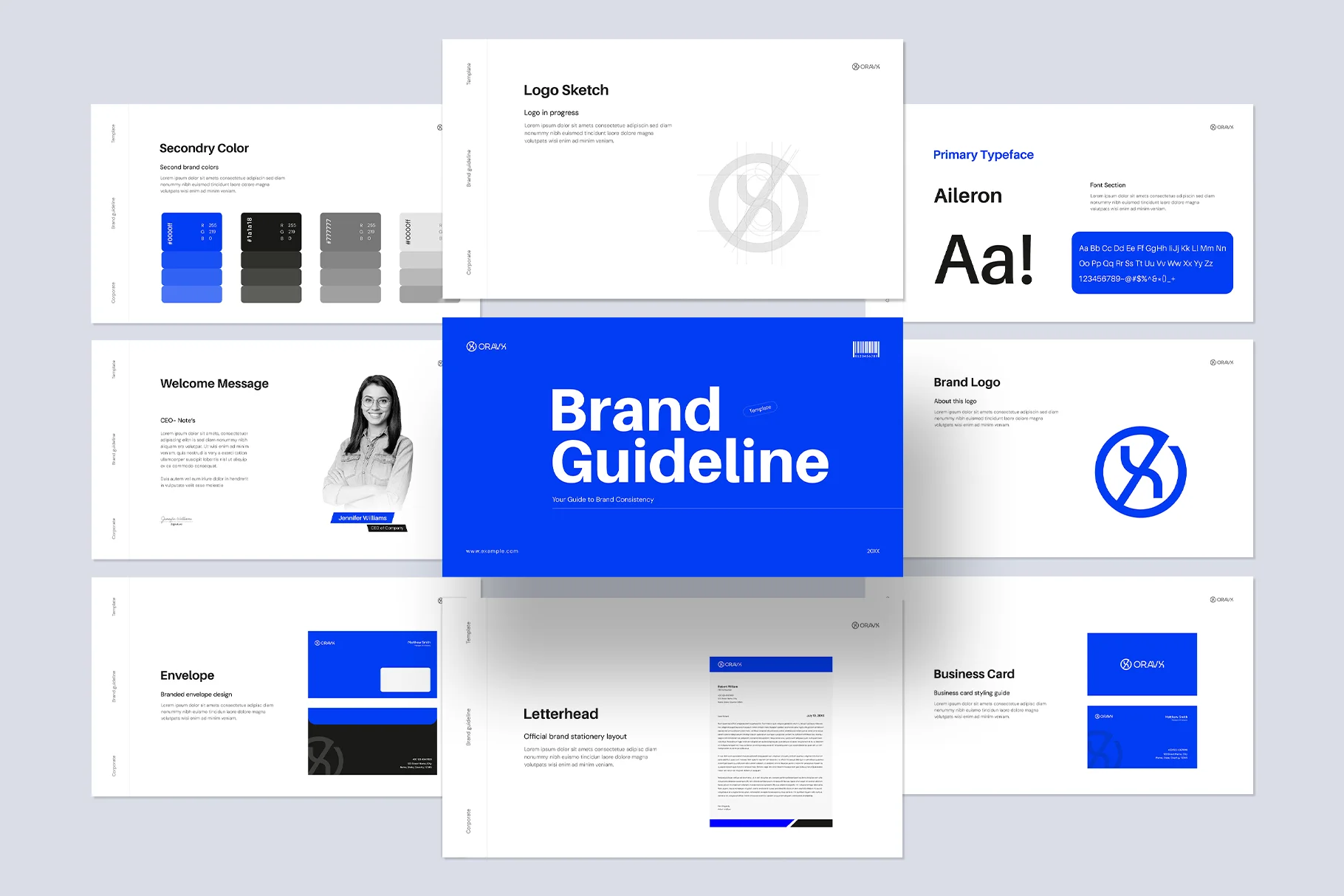9 Guidelines For Your life-saving Figma Templates for Branding Are Here
by Mahamudul Hasan in Brand Strategy on August 18, 2024You are now in GraphyPix’s Figma templates for branding. Here, you can find templates for various necessities. A brand guidelines template just doesn’t come by itself; it takes more than that to create an efficient and profitable business brand. And we, the team at GraphyPix, are here to help you. We are offering 30 dedicated design pages for your brand guidelines. With our template, you can evolve your brand from zero to hero in today’s competitive market.
Problem
A business includes lots of responsibilities. Responsibilities include creating an outline, managing traders, and creating the brand. You can only start selling your service if you create your own unique brand. Brand creation takes more than a week, or even a year in some cases.
Solution
To overcome this, you need to make plans, document them, and have meetings with your effective peers. The first stage of planning involves creating the topic, the brand, and its guidelines. Proper documentation, along with images, report stats, and to-do’s, will come in handy. Then, the brand guidelines template will help you form your business.
Download the Figma brand guidelines template with your preferred file type; yes, it’s ready to do the job!
Benefits of using a minimalist Figma template

➤ Collaboration
It is simple to collaborate using the Figma template design. You can access your content anytime, anywhere, by connecting with a Figma account. You can also make a draft synchronously online. The track history feature enables users to monitor and undo any mistakes they may have made.
➤ Easy to use.
The user-friendly UI makes the Figma template easier to use. It will work seamlessly with Figma templates for branding. You can choose icons and images individually or through a folder.
You can import Figma template easily. Figjam allows you to access your files. It is a workspace for collaboration. You can create a new project from the file browser. You can import Figma template from the picker. Your Figjam will automatically include it. You can also browse or search for templates. You will have a default template at the beginning. You can add placeholder controls. You can select a thumbnail or import your file for Figma templates for branding. You can create a template for the section. You can also add a template via the menu or bottom tab. You can get help from the Figma community. You can turn off a template if needed.
➤ Cheap
Unlike other Figma templates for branding, our template comes at a low cost. Also, we have a discount for you. Access to our premium account is available for a small fee. You have the option to make the payment in full or in installments.
➤ Great visibility
Our Figma brand guidelines template comes with a black-and-white background with orange-colored effects. With an interactive font and minimal text visibility, the template stays tight and clean. In addition, for greater visualization, you can download a specified format and use it to change every single detail of this slide.
➤ Multipurpose
The minimalist Figma template serves multiple purposes at a time. It can be used for funding, business proposals, new recruitment, and periodic reports. You can also use it as a meeting document to describe the current aspects of the company and spark further discussions for improvements.
➤ Quick output
Our Figma templates for branding have simple operation and automatic page arrangement. You can easily store your project and prepare it for showcasing. You have complete control over the presentation of your final product, regardless of whether you use a large projector or a smartphone. Additionally, when it comes to printing, you have the option to print in standard A4 size or save it as a.psd file for booklet printing.
For additional services, reach out to Olynex
Want to create the best Figma brand guidelines template?

You need to think for a moment before diving into preparing your Figma templates for branding. You will need a little effort if your planning is good. It is valuable for you to know the rules for the best Figma brand guidelines template.
Promote reliability
Using Figma templates for branding enhances your brand’s publicity. Nowadays, customers pay much attention to reliable brands. Use a similar tone in brand language, color, and image to gain reliability. This provides a unique identity for the brand. Customers can also easily define what they are expecting from their brand.
Boosting teamwork
Evaluation comes after creating a unique identity, logo, and text for your Figma templates for branding. Team members participate in this evaluation. The team, comprised of any number of members, can pose questions such as
- When more members are involved, it generates more innovative ideas and can revamp the branding guidelines. Questions may concern naming, brand color, or even consideration. Each question has the potential to open up new possibilities.
- It may then be good or bad, but that is what matters. Opinions can generate more questions or push the team to the next phase. In-person analysis may lead to paperwork. But if everything goes fine, then the team moves on to the next phase: customer perseverance.
- The team observes the way customers treat them as if they were a new brand. As their business is in its infancy, they can craft a concise summary, mission, and vision, which they can subsequently disseminate to their customer base. A marketing department will gather live data for a report.
Build a layout.
It’s time for a new layout for your Figma templates for branding. At this stage, your actual branding guidelines begin to take shape. For your brand guidelines in Figma, you will provide relevant data and place it in a document or platform. You should also provide details on what to do and not to do for your team members. The general and internal versions of your content can be created. Thus, you can create a fruitful brand guideline.
- You need to define your brand identity. You have to create a brand logo. You have to choose a color palette for your brand logo. You have to choose a suitable font for your brand language. You can pick reference imagery or create new images. You need to define layouts for better visibility. You can provide a user manual. First, you can create a few samples. You can share them with your teammates. You should regularly update your brand guidelines in Figma.
- Now you have your plan to create your captivating brand guidelines. Now you are well prepared. Well, then, we have your back. In addition to helping with your planning, our template will provide the following benefits:
- You have a seamless interface for hassle-free editing. We know how valuable your brand guidelines are to your potential clients. With our brand guidelines, you can easily convey your brand identity to your clients.
- We provide support from our tech team to solve any issues. Reach us via email or chatbot.
And there is more. So, download and enjoy hassle-free services.
Navigate through your Figma templates for branding
The home page will appear at the very beginning of your Figma templates for branding. Here, you will find text and image fields. You can edit the company name, objective, logo, and catchy image to grab the attention of your viewer quickly.
● About us
Remember to jazz up the second slide by sharing everything you know about your company and what it’s about. Throw in the company logo and contact information in the header, and feel free to spice it up with some images, too!
● Portfolio
You can showcase your accomplishments and career highlights in your Figma templates for branding. It also includes growth and feedback to make a strong statement about your brand. Use eye-catching visuals to grab your client’s attention and show them why they should be intrigued.
● Business area
Hey, please list out all your outlets or service areas on this page so people can see how your business is growing. Include any important information, such as what you specialize in or any current sales you are working on.
● Diagram
This plays a vital role in the whole presentation. Here, you can add either a business model or supply chain management, and you can choose whatever you find most suitable. Flowwise infographics will demonstrate the company’s core functionality and help others learn more.
● Location
Let’s focus on showcasing how your service can expand globally on this page. You can point out key regions, provide some examples, and wrap it up with an overview of your international operations. And if your business still needs to be global, feel free to tailor the information accordingly.
● Residuals
Include essential information in bullet points for your Figma templates for branding. You can also include brief sentences, such as employee happiness, revenue growth, industry trends, and more! In conclusion, this section will provide concrete data.
● Conclusion
The session will end with salutations. Feel free to provide your company’s important details, such as location, contact numbers, websites, or resources, here. This will facilitate future communication with the client.
So don’t wait; start today with our Figma templates for branding!
Variables
- You can change the text color. You can also change the size and font to fit your requirements. For more custom fonts, please contact us, and we will send you free fonts.
- You can also change the image. In your editing tool, you can change the images, reshape them, or edit them for a more custom solution.
- The background color is white, which is by default. You can edit the background color if your logo doesn’t match this color. Our template includes an intuitive editing option for your favorite editing tools.
- Then, you can cut, copy, and delete the sections in the template. Remember, too many pages can create jiggles while conveying your potential, so keep that consideration in mind.
Requirements
- Personal PC or laptop. Preferable OS (Windows, Mac, Linux).
- A PC or laptop is recommended. Using a phone or tablet may cause discomfort.
- You will need the latest Figma software. Download .
- To access the zip resources, unzip the file. Mac OS has built-in software for that. For Windows,
Attention!
- You may need assistance with compatibility issues when using anything other than the real desktop version of these tools.
- If you are using a public PC or laptop, check the availability of fonts to install.
- Before creating your corporate content, consider your environment.
- If you have an old version of the tool, let us know via email. We will send you the corresponding files for that project.
To get your Figma templates for branding, you need to follow these steps:
Visit the website
You can go to your browser and check out www.graphypix.com. You will find many templates for presentations, printables, and mockups there at affordable prices. If you need any resources regarding your purpose, check out our website.
Find the product – Figma templates for branding
In the search box, type “Figma Template.” You will discover our product. You can search for similar products like this. Just type in the content you want. We specifically design each product to meet your needs.
Checkout
After making your selection, you can choose the type of file you want for your work. By paying for our services, you can enjoy having all the formats available on one single platform. If you prefer, your design team can handle the hassle. You have to provide your payment details next. Our payment gateway uses secured encryption to ensure a secure payment. Your mailbox will generate an email receipt after the payment.
You can edit the template! So grab yours now.
⏩ Usage fields for Figma template design

Candidate hiring
Use this template to hire fresh recruits for your company. You can attach it to the interview email so that they can hear a narration about your company and proceed accordingly. This saves time for recruiters and recruits, as well as streamlining the hiring process.
Company profile
You can also use it for PR events, not just recruiting. You can distribute these infographics through leaflets or display them at events to familiarize people with your company and ultimately boost engagement.
Client discussion
Client communication is vital for your company’s success. It’s important for a new project or an upgrade. The key to successful client discussions lies in effective business interactions. This template will assist you in carefully listening to their proposals and making well-informed decisions.
Internals
This template will be beneficial to hidden departments of the company, such as accounts, audit, HR, or the head of marketing. Distinguished personnel can provide a summary of the company trait, generate reports or analytics, and then send them to a relative department for further discussion.
Pro tips for creative Figma files
👉 Use PNG images.
You can use png image formats. JPG or JPEG can pose a huge risk to your presentation. Additionally, using these formats for editing can lead to further complications. Therefore, the PNG format is the ideal solution to address all of these issues.
👉 Use fewer but stronger texts.
Too many texts reduce content concentration, which hinders communication between two entities. People widely prefer compact bullets and 1-2-line sentences. In such cases, paraphrasing can be helpful. You should also adjust the font and size accordingly.
👉 Pick the color combination.
It’s not so wise to randomly pick 1-2 colors and just paint them on the template. Picking the perfect color values is important in infographics. You can use color palettes for this purpose. Light colors with minimal graphics can easily draw your client’s attention. If you prefer a mostly white background, choose a color that aligns with your company’s logo, culture, and ethics.
👉 Alteration over and over
Rechecking again and again will reduce errors in your content to 0%. Such rechecking can be for texts, image placement, graphics, or even color combinations. It is wise to reevaluate around 4–5 times to get the desired product. Who knows? These new ideas pop up and dynamically enrich your content. For creativity, avoid making mistakes in Figma templates.
👉 Text errors
A text error is the most common mistake that occurs. We can have errors in vocabulary, grammar, and sentence structure. These are common errors. There can be numerous other textual errors that can occur. It is important to compose your text carefully and thoroughly. You need to review it for grammatical mistakes. There are plenty of tools at your disposal, many of which are free. Once you are satisfied with your text, you can proceed to publish your content.
👉 Misplacement of elements
Imagine positioning a person’s face as a graphic, and when it comes time for a presentation, it vanishes or overlaps with text. Consider the potential outcome. You can align the image and other graphics with precision. Avoid text mixing, and place it either at the beginning or end of the text. Be sure to double-check multiple times to achieve the best result.
👉 Too many words
Simplify your text by removing redundant words. Text errors can lead to unnecessary wordiness, so be sure to review and edit accordingly. You need to eliminate repetitive words to streamline your writing for the Figma template.
👉 Checking
You can check your work several times. You can verify the details, including words, images, file location, file type, print quality, and dimensions. You can expect the most favorable outcome. Share your project with peers for their input, and if the feedback is beneficial, make the necessary adjustments.
👉 Conclusion
Creating a commercial Figma template makes it easier to communicate around the world. You need proper planning and documentation. You need to follow the steps for a successful presentation.
You need to guide your team. You have to perform regular checks. You will get feedback on your brand guidelines instantly. You need to write thoroughly.
See, it’s that simple to do. So buy our guideline template today and enjoy your creativity like never before.
FAQ’s
Q. What is the Figma branding guidelines template?
A. Brand guidelines are a combination of a brand’s language. It contains a logo and name. It contains color. It fulfills identity functions and serves a variety of external and internal commercial purposes.
Q. Why are template brand guidelines used?
A. Well, it serves multiple purposes. Mostly, it serves as the brand’s true identity. It is primarily used by marketers and designers. Additionally, we use a branding guidelines template for brand and competitor analysis.
Q. What do brand guidelines include?
A. Mainly design stuff. You should focus on the logo, language, color, and the dos and don’ts. A brand guidelines template can also be used as a manual for your brand, outlining the use of the brand’s logo, sentiments, and business purpose.
Q. What is editable?
A. EVERYTHING in your Figma templates for branding. Including texts, images, colors, and segments. You can add your own elements, and if you require assistance, please contact us at contactgraphypix@gmail.com.
Q. Why not mobile devices?
A. Such editing can be very detailed and sophisticated. Using a large screen with powerful computing capabilities simplifies the overall process.
How do I pick a template?
Only you can decide which one is best suited for your needs. Keep the focusing point in mind and start exploring your desired Figma template.
- This template comes at a low cost. Low-cost templates are much more affordable now. We provide templates at a minimal cost. Customers can buy our product cheaply.
- You can edit images and text boxes easily. You can drag and drop them. Designers expect an overall user-friendly system. It saves your effort. It enhances your creativity for your content. Great usability enhances efficiency.
- After purchasing, customer support is required. It establishes customer trust and helps generate repeat business.
⏭ How do I download it?
Visit our website. In the search box, type “Figma templates for branding.” Here, you will find your Figma templates for branding.
Pick the template that suits you most. Click the purchase button and provide your payment credentials. Your files will download after you confirm your purchase of a graphic design template.
How do I print?
If hard-copy items are gaining more popularity online, then why not follow your Figma templates for branding?
You can print your graphic design template in standard printing formats. Before editing, you can also change the print size of your content. Make sure to check the contents before printing your document.
You can have your custom-made Figma templates for branding. To learn more, contact GraphyPix
Brand Guideline Templates
Brand Guideline Presentation Template
Corporate Brand Guideline Layout
Modern Brand Guideline Presentation
Modern Brand Guideline Template
Brand Guideline Presentation Layout
Modern Brand Guideline Presentation

Hi, I’m Mahmudul Hasan, an SEO Content Writer at Graphypix. I specialize in writing SEO-friendly content that ranks high on search engines, keeps readers interested, and turns them into customers. I have strong skills in on-page SEO, focusing on optimizing content and enhancing user experience. I’m also experienced in human resource, wordpress expert and business consultant, helping businesses reach their digital marketing goals.