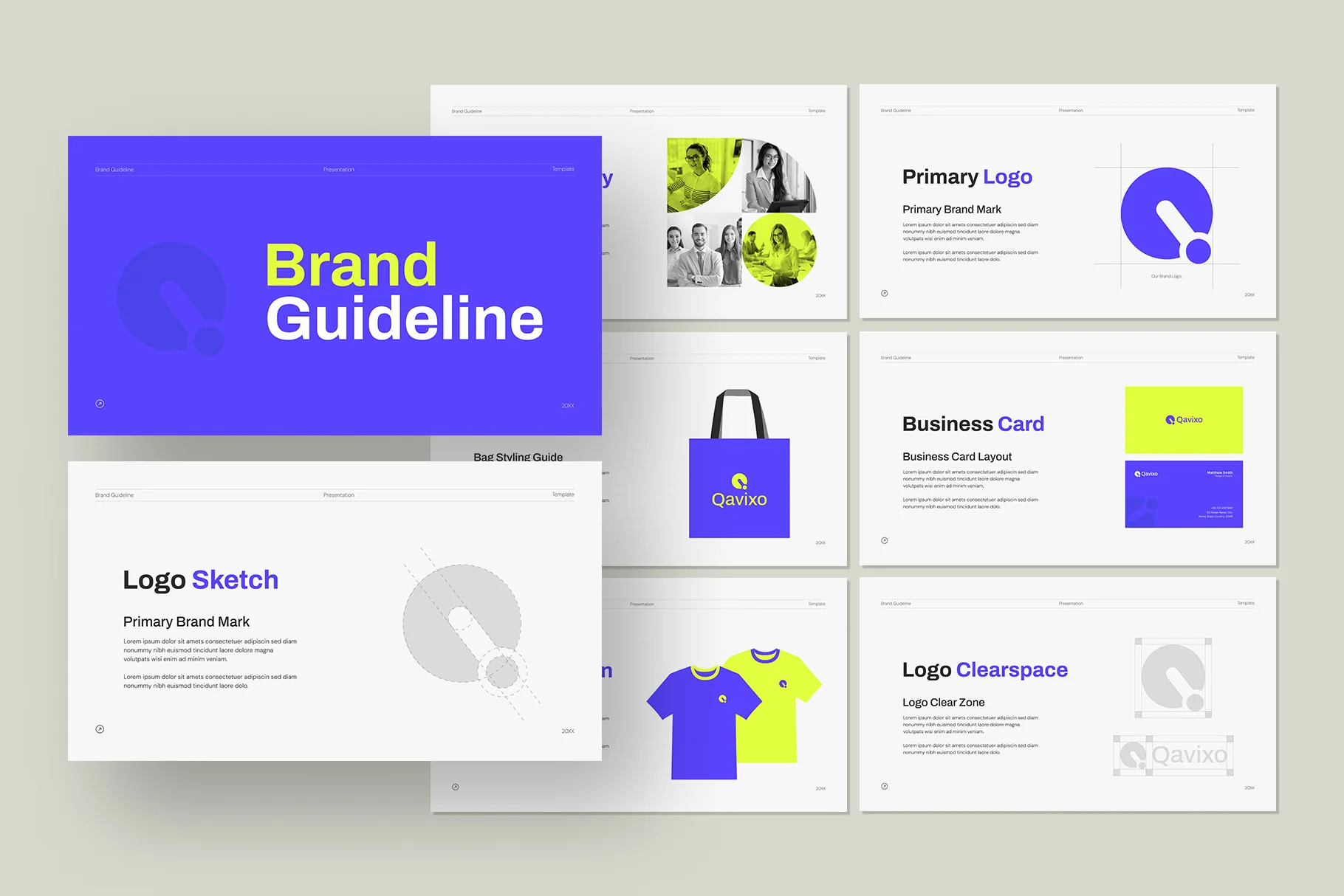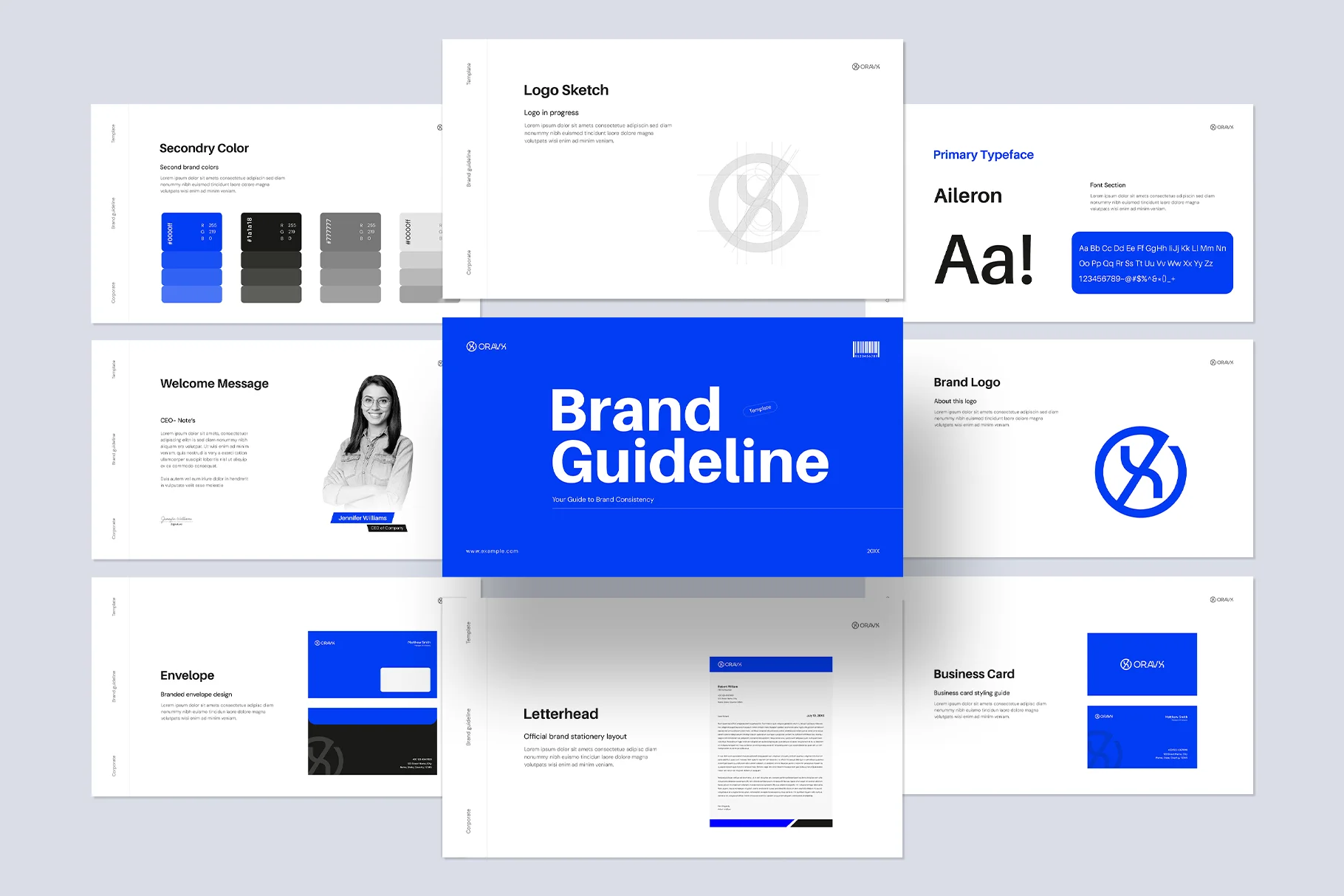Creative Harvey Balls Chart for Google Slides & Powerpoint Presentation
by Mahamudul Hasan in Presentation, Infographics on November 10, 2024Welcome to GraphyPix LLC, home of the Harvey Balls Chart infographic-one stop for your brand’s real potential. Let our team of experts turn ideas into stunning visuals that make your message pop. We are committed to delivery that resonates. Whether it is a Harvey Balls chart or rebranding an entire company, that does not matter. Let’s get together and make your vision breathe-your success is our passion! Reach out today and see the difference!
The Harvey Balls Chart is widely used for its qualitative analysis. Let us delve deep to learn more about the Harvey Balls Chart, starting with qualitative data.
What is Qualitative data?

Qualitative data represent data that cannot be measured by numbers; it reveals motivations, opinions, and experiences. While quantitative data deals with the use of numbers to characterize data, qualitative data describes subjective experience. Qualitative data is mainly used in social sciences, market research and customer feedback analyses.
Some familiar sources of qualitative data include:
Interview: The interview is considered one of the robust methods for the collection of qualitative data for Harvey Balls Chart. It goes very deep into the thinking and experience of the participants. This is an opportunity for one-on-one elicitation that enables researchers to detail complex subjects, identify motivations, and illustrate nuanced perspectives. In encouraging open dialogues, the interviews reveal rich narratives missed through quantitative methods. They are an essential ingredient of pragmatic analysis in market research and the social sciences.
Focus groups: Focus groups are qualitative, interactive data collection tools for Harvey Balls Chart whereby people from diversified backgrounds come together to discuss in depth certain topics. The interactive atmosphere favors open communications, especially the identity of common experiences and opinions of researched groups. It allows the researcher to develop a feel for the consumer in detail about their behaviors, preferences, and perceptions. This makes focus groups extremely useful in market research, product development, and policy analysis since they offer detail-oriented perspectives that will help a business make prudent decisions.
Survey: A good means through which qualitative data can be collected is through a survey. They are based on open-ended questions for elaborative responses to be obtained from all respondents. This kind of approach allows the researchers to study opinions, attitudes, and experiences, thus offering deeper insights into various issues. Through the analysis of qualitative responses in surveys for the Harvey Balls Chart, businesses and organizations have been able to bring out trends. Surveys assist in bringing great results with regard to customer satisfaction and inform strategic decisions. Therefore, they become an integral part of research.
Research: Observation represents a basic technique in the collection of qualitative information. As a technique, observation allows researchers to study activities and interactions within their naturally occurring settings. Through keen observation on the participants for the Harvey Balls Chart, one gets insight with great detail into areas that are not easily captured through the administering of surveys or even interviews. It is quite efficient in sociology, market research, and user experience. Context-bound information useful during analysis is provided, thereby assisting in informed decision-making.
Preferences: Qualitative data for Harvey Balls Chart helps in the understanding of the customer preferences; it aids in the development of the product and enhancement of the service. However, analyzing the same and presenting to stakeholders poses quite a challenge. That is where the Harvey Balls chart comes into play.
🔎 Elevate Your Harvey Balls Chart—Explore Our Templates Today!
About Making Use of Harvey Balls Chart
Common mistakes in presentation slides are too much data, text, and complex language. However, suppose we tell you that the graphics on slide decks define the recipe for success. In that case, you can clarify those points more. It will help the audience absorb your knowledge. There are many instruments available to presenters. Harvey Balls Chart deserves particular attention since they help simplify comparisons in reports and presentations. In this post, we shall discuss all of the uses of Harvey Balls PowerPoint.
In today’s data-driven world, making informed decisions requires quantitative metrics and qualitative insights. One effective tool for qualitative analysis is the Harvey Balls chart. This unique visual helps simplify complex data. It makes it easier to share key findings and comparisons. This guide will cover qualitative data, Harvey Balls charts, and examples of their use. It will ensure clarity and be SEO-optimized.
What Are Harvey Balls in PowerPoint?
Harvey Balls are simple, circular symbols used to represent qualitative information visually. They consist of filled and unfilled segments resembling a pie chart. Each ball’s completeness indicates varying achievement, satisfaction, or performance levels. A filled Harvey Ball might mean “excellent.” A half-filled ball could mean “satisfactory.”
Why Do They Call Them Harvey Balls?
“Harvey Balls” originates from Harvey L. Poppel who created these symbols in the 1970s. They gained popularity for their simplicity and effectiveness in quickly conveying complex data.
He is running Broadview Associates, an IT mergers and acquisitions company. He also worked at Booz Allen and Hamilton, Inc., among his portfolios, with other esteemed companies.
Thanks in turn for his time at Booz. Harvey balls are also known as Booz balls. This synonym is typical for this style of ideogram. It’s notable in Harvey Balls ppt template. Poppel invented the commercial use of Harvey Balls to rank and evaluate several sets. Over time, Harvey Balls have crept into PowerPoint presentations. Graphics and tables are great visual aids for showing trends and comparisons.
Make Your Ideas Look Amazing in Slides👇
Visual communication and Harvey balls
Harvey Ball examples, also known as “Harvey Balls,” in business presentations, astronomy, and meteorology. Booz Balls offer a tool for visual communication. Harvey Balls Chart shows visualizations connected to the lunar cycles and temperature. Of course, Harvey Balls has also developed into many more applications. For instance, using Harvey Ball’s Lotus Notes program, IBM showed if the recipient was copied, if the recipient was alone, etc.
Using Booz Balls in your presentations lets the audience quickly get an update. They can dig deeper to find the graphic’s exact value if needed.
Why should you use Harvey Balls in your PowerPoint presentations?
For many reasons, the Harvey Balls Chart is a great visual tool in PowerPoint presentations.
Simplicity and Clarity: Harvey Balls presents a straightforward approach to illustrating qualitative data. They make it simple for your audience to understand complex data quickly.
Harvey Balls will help you compress data, thereby saving important slide space. Instead of using long text or big tables, your slides will be cleaner and more attractive, making better presentations.
Harvey Balls is quite good at visualizing comparisons. It compares project progress, product features, or other qualitative elements. These visuals help your readers grasp relative changes quickly.
Versatility: Harvey Balls Chart is used in several disciplines beyond presentations, including meteorology and project management. They fit many situations since they provide flexibility in visual communication.
Including Harvey Balls font on your slides will help make your presentation more professional. They present data representation in an orderly and organized manner.
What are the Criteria for Harvey Balls?

Harvey Balls Excel is a strong means of qualitative analysis by visuals. They help designers and decision-makers present complex information in just one glance. In order to effectively use the Harvey Balls, it’s crucial to understand the criteria driving critical assessment: usability, affordability, reliability, performance, and overall score.
Usability
Usability is critical when evaluating any product. Harvey Balls Chart makes this criterion easy to digest. You can visually represent usability through filled and unfilled circles. Stakeholders can quickly assess how user-friendly a solution is. This rating comes from ease of use, design, and support. A higher usability score indicates that users can efficiently interact with the product. It leads to higher levels of satisfaction coupled with lower frustration. As designers apply this criterion, they portray more attractive displays of their presentations. This also helps the client to make wiser decisions.
Unlock Your Creativity—Download GraphyPix LLC’s Harvey Balls Chart Template Free!
Affordability
It would go without saying that affordability is a factor in just about any design analysis, especially when it comes to businesses operating on tight budgets. Harvey Balls Chart simplifies this multifaceted criteria by having designers visually show where the affordability lies. Designers will be checking into the solution of initial costs, ongoing expenses, and possible return on investment. A properly positioned Harvey Ball might reveal which options are the best for this client on a budget. This would help them invest wisely while still meeting their needs. This could make the review of affordability not only transparent but also interesting.
Reliability
Reliability is something on which somebody can rely; it means something is consistent and dependable. In design and analysis, the ability to convey reliability using the Harvey Balls Chart proves priceless. This tool lets designers show how often a product works as expected, without failure. Use Harvey Balls to show key metrics, such as uptime stats, reviews, and warranties. They are simple and effective in design. This helps businesses find options that are secure and trustworthy. This criterion is going to be very important when making long-term decisions.
Performance
Performance evaluates how well a product meets its intended purpose for Harvey Balls Chart. It also encompasses speed, efficiency, and effectiveness. Designers utilize Harvey Balls to represent performance. It allows clients to grasp complex data quickly. You can break down metrics like processing speed. You can visualize output quality and scalability into easy-to-read visuals. Stakeholders can compare different solutions at a glance. This clear view sparks engaging talks about performance. They lead to better choices.
Overall Score
The score summarizes all the criteria and shows a product’s strengths and weaknesses for the Harvey Balls Chart. This score becomes a focal point in any analysis when shown with Harvey Balls. Designers are able to balance considerations of usability, cost, reliability, and performance in support of clients’ big-picture views. An excellent overall score makes decision-making more straightforward, assists stakeholders in finding optimal alternatives, and helps present information in an attractive and accessible way.
Adding these criteria to Harvey Balls makes them even more potent in showing who should be responsible for what. It also allows creative agencies to add more value with their clients.
What is the Harvey Ball analysis?
The Harvey Balls Chart analysis is a visual tool that simplifies qualitative assessments and makes complex information easy to digest. This method, from the corporate world, uses Harvey Balls. They are filled and unfilled circles showing different product or service attributes. The fill level of each ball shows its performance. It grades usability, affordability, reliability, and so on. This gives at once visual impact.
It is a great advantage for the decision-maker. They can compare several options in one glance. Harvey Balls present strengths and weaknesses in host-to-understand format. It converts complex information into simple graph-like format. Magic behind this technique-that’s crystal clear. Users can get a sense of performance level without navigating through bulky reports or spreadsheets.
Creative agencies, such as GraphyPix LLC use Harvey Ball analysis to create better presentations and reports. It makes the information fascinating. The method will allow teams to facilitate informed decisions. It also permits the teams to facilitate prioritization by the use of explicit visual hints. As business scales with a focus on visuals, Harvey Ball analysis becomes one of the must-haves. It amplifies the insights shared and understood.
Make an Impact—Choose a Template That Speaks to You!
Scoring Harvey Balls
Harvey Balls’ scoring is one of the methods to visualize qualitative assessments; it transforms complex information into a readable graphical form. A circle may be filled or unfilled, and each ball bears information regarding usability, affordability, reliability, and performance of something. With this kind of scoring, comparisons become easy, and stakeholders can understand at one glance both weaknesses and strengths of several options.
Scoring is simple: a filled Harvey balls chart means an exceptionally good performance, a partially filled one-a variable quality. The given format is visual and helps the decision-maker evaluate the product or service in one glance, hence enhancing his decision.
Harvey Balls are used by business and creative agencies to externalize information in an exciting way; it really floats those critical insights to the top. With this methodology, teams can present information that creates deep understanding with their clients and stakeholders.
Also, the scores of Harvey Balls are pretty flexible: from product reviews down to project evaluation, it fits many needs. Organizations are now increasingly prioritizing effective communication. Harvey Balls scoring emerges as an essential tool. It streamlines qualitative analysis and empowers informed choices in today’s fast-paced environment.
Advice on How to Make Your Harvey Balls Chart Look Good and Professional

Think on these ideas to guarantee your Harvey Balls improve your PowerPoint presentations:
It is very important not to forget the style you chose for your presentation. The Harvey Balls will make sense if all of them are done in the same colors, forms, and sizes.
Employ strategic color coding to convey importance: For positive elements, for instance, use the color green; for negative elements, use the color red. Ensure the color scheme respects the context of your presentation.
Clear Legends: Add a legend to explain the Harvey Balls Chart colors or styles you use to show different qualities. This will clarify your audience’s uncertainty.
Perfect Size: Make sure your Harvey Balls are readably sized. Either too little or too big Harvey balls can impede understanding. Consistent size also produces a more put-together appearance.
Clear Observation: Careful thought should be given to the arrangement and alignment of your Harvey Balls Chart. An excellent and balanced arrangement will keep your presentations visually attractive.
Use Tables: Consider setting Harvey Balls in orderly rows. Tables help readers follow more quickly, and they structure and contrast data.
Limit Overuse: Although Harvey Balls Chart is handy, avoid stuffing your slides. Use them sparingly to highlight key ideas, and don’t overload your viewers with images.
Color Combination: Use caution when combining many colors in a single view. Practice moderation with color. Too many colors might have confusing and disturbing effects. Keep to a constrained, harmonic color palette.
Accessibility: Remember this. Make sure those with color vision problems can see your Harvey Balls. Choose understandable color combinations for every viewer.
Professional Templates: Look at using professionally created Presentation templates with Harvey Balls. Templates save effort and usually feature carefully considered graphic components.
Harvey Balls Chart: Benefits and Drawbacks

Using Harvey Balls in PowerPoint presentations and other documents has pros and cons. Let us examine these advantages and disadvantages.
Benefits of including Harvey Balls in your presentations
Shaded Harvey Balls can quickly show the value of one object against another. They reflect qualitative information. Using visuals instead of numbers might help an audience confused by too much data.
A Harvey Balls Chart can help you shrink the data instead of putting huge chunks on a slide. For instance, you may quickly scan two objects using Harvey Balls. A Harvey Balls table can show safety, quality, or market share. It’s better than using actual comparison tools. On a slide, this saves space. It avoids needing specific knowledge and trends linked to the products in issue. A Harvey Balls table shows a more succinct contrast than a detailed analysis.
Harvey Balls can be helpful in reports. Using Harvey Balls will help you cut slides. Reports often need more material and the required info. The intense graphics boost retention so readers can link ideas to other parts of the report.
Harvey Balls Chart have many uses. They apply to value-stream mapping. It includes lean manufacturing, astronomy, meteorology, cartography, and project tracking in project management. They also work in desktop and mobile apps, games, and websites. These will help you find new uses for Harvey Balls.
Drawbacks in Using Harvey Balls
Some symbols, like emojis and rating stars, are universal. But Harvey Balls are not. They’re less well-known than the infamous question mark or other symbols. Harvey Balls may be less known and less valued in presentations and reports. They are viewed with suspicion in many non-Western cultures.
Many find Harvey Balls easy to understand. But, some find them confusing and too busy. This is especially true if you use them in the exact visualization but in different colors. A basic pie chart might be easier to understand depending on its key. But a table with colorful Harvey balls can be perplexing.
Other universal symbols might be easier to understand. You could use Harvey Balls to show quality. Or a 5-star rating system, where two things are rated with stars based on their quality.
For some, the latter might be simpler than a shaded ball. For instance, product A, with a 4-star rating, is higher in quality than product B, with a 2-star rating. This would be much more understandable than tinted Harvey Balls.
Harvey balls chart in PowerPoint and other presentation tools
Creating a Harvey Balls chart in PowerPoint, Google Slides, or Excel is straightforward. They come with a bunch of different templates and ways to make your presentations even fancier.
Want to Wow Your Audiences? Explore GraphyPix LLC’s Best Professional Templates!
How can one generate PowerPoint Harvey Balls?
This mini-tutorial will guide you. It will help you design, personalize, and produce your Harvey Balls in PowerPoint. You can create professional and striking dashboards, reports, and presentation infographics with them.
First step: create the forms.
Look for the Insert > Shapes > Basic Shapes > Oval Shape item on the main menu. Press Ctrl + Shift to produce an asymmetric circle of the required size. Once you have made it, you may copy (CTRL-D) it to make several Harvey balls for PowerPoint concurrently.
Second step: cut the circles.
You have to cut your circular forms out to form Harvey Balls after they have been formed in your presentation. Choose the shape; click Format tab > Edit Shapes > Change Shape > Pie chart.

Third step: forming the Harvey Balls.
Once the Pie Chart form is ready, you can left-click it to change its angle to produce several Harvey Balls forms.
Fourth step: personalize the Harvey Balls.
To color the shape as needed, right-click on it and choose “Fill” or “No Fill.”
Thank you. Following these guidelines, we made the first Harvey Balls for PowerPoint. Today, we can show reports and offer qualitative data in PowerPoint (or Google Slides).

If you need more time, reuse our Harvey Ball ppt and Google Slides templates from GraphyPix LLC. They’re pre-designed. They’re ready to use. To save time, use an in PowerPoint Harvey. They will also teach you how to insert Harvey Balls for PPT efficiently.
How to make a Harvey Ball chart in Excel?


Launch Excel: Open a new spreadsheet.
Shapes Insert: At the circle shape tool, draw your Harvey Balls.
Shapes Format: Fill the circles partially to show different levels.
Label the Chart: Add text boxes explaining what each ball signifies.
Use Colors: Differentiate categories by using varied colors.
💡 Pro-tips: Feeling convinced enough? Then you can enhance your presentation with GraphyPix LLC’s pre-made templates. All you have to do is select a template that fits!
Easy Ways for Inserting Harvey Balls Chart in PowerPoint
Harvey Balls Chart Templates
Consider using a Harvey Balls chart template to streamline the creation process. Access a free online template that can be edited in PowerPoint or Excel. A good PPT or Google Slides template will save you both time and make it look better.
PowerPoint (with Character Map) using Harvey Ball Symbols
You can insert a Harvey Ball symbol into PowerPoint using the character map. Insert this in a text or table cell. With the cursor in either position, go to Insert -> Symbol. Then, select the Segoe UI Symbol and search for the Harvey Ball symbols, as shown in the screenshot below. The identical method applies should you have to add Harvey Balls to a Microsoft Excel file.
Harvey Balls Alternatives for Speaking Engagers

Here are some suggestions for your PowerPoint presentation. Use them if you want a substitute for Harvey Balls.
PowerPoint charting
Harvey Balls can help illustrate data. But a PowerPoint chart is sometimes better. A basic pie or bar chart might be more precise than several shaded balls arranged like a table. Also, a color-coded key for a chart can be simpler than using colored Harvey Balls legend. Why not use a classic PowerPoint chart if you want something besides Harvey Balls? Tufte’s sparkline graphs might be helpful if you want to demonstrate a trend over time and must cut space. Bullet graphs might also be a choice.
SmartArt Illustration
PowerPoint visualizations can be created cleverly with SmartArt Graphics. You can use easy-to-edit layouts to create many things. These include a list, process, cycle, or comparison. You can also make a hierarchy, matrix, or pyramid for your Harvey balls chart.
PowerPoint Shapeforms
Shading PowerPoint shapes instead of using Harvey balls can be creative. Use tools from the Draw tab in PowerPoint. You may shade triangles, squares, rectangles, etc., among other forms. For the same aim, use graphics and clipart. One further concept would be to arrange rings and dots on tables.
PowerPoint Iconues
If you use Office 365, you can add icons to create anything. This includes tables, infographics, and complex PowerPoint layouts. Find the icons under the Insert menu in PowerPoint. Scalable Vector Graphics (SVG) files are these icons. Thus, you may use them without thinking about the loss of quality. You can use drag and drop to resize these icons. You can easily change their colors and apply them to your PowerPoint presentations for your Harvey balls chart.
The icons in Office 365 use well-known symbols. You can use them to explain data, trends, ideas, and concepts. The icons fall under several categories: accessibility, analytics, animals, clothes, arrows, and arts. More icons are bodily parts, bugs, business, celebration, and commerce. You can explore signs, symbols, sports, technology, and electronics. Residuals can be tools, buildings, vehicles, weather, and seasons.
Templates for Infographics in PowerPoint
Another available tool is Infographic PowerPoint Templates. It is designed to produce infographics using ready-made templates. We have chosen a few designs for you. They will help you quickly create PowerPoint infographics.
Best Price Guaranteed: Claim Your Spot Now and create stunning slides that captivate your audience!
Usage Examples of Harvey Balls Charts

Consumer Reports
One practical application of the Harvey Balls Chart is in consumer reports. These charts give intuition from performance when it comes to product evaluation, including those of reliability and customer satisfaction. For instance, the comparisons of laptops can use Harvey Balls. They could show items like battery life, speed, and user reviews that help consumers make fast, well-informed choices.
Project Management
In project management, teams can utilize Harvey Balls charts to assess project milestones. A project status report might use Harvey Balls. They show if tasks are on track (filled), in progress (half-filled), or delayed (empty). This clarity helps stakeholders quickly grasp the project’s health. They can read only a short report.
Marketing Strategy
The Harvey Balls Chart can analyze and grade many strategies or campaigns in marketing. For example, a Harvey Balls chart can compare various digital marketing channels and give at-one-glance information about the relative effectiveness of each, based on metrics such as engagement and conversion rates. This helps a marketing team apportion its resources more effectively.
Conclusion
The Harvey Balls chart is an effective analytical tool. It turns complex data into easy-to-read visuals. You can enhance your presentations and decision-making processes by understanding qualitative data. You can also use Harvey Balls everywhere, from consumer reports to project management.
Whether creating a PowerPoint or a Google Slides, use Harvey Balls in your reports. They will improve your communication. Use Harvey Balls if you want to present a basic, straightforward qualitative analysis. Bring the findings to life for your audience.
Final Words
While making the Harvey Balls Charts, explore a variety of templates at GraphyPix LLC. Harvey Balls are not a fad; with all this flexibility and ease, they are going to be something no analyst can keep out of his toolkit. Use these charts in your Harvey Ball PowerPoint or Excel sheet. They will help you convey critical insights with confidence and clarity.
Harvey Balls Chart is an excellent tool for PowerPoint visualizations. It tracks projects, lean manufacturing, astronomy, meteorology, cartography, and even formal reports. Harvey Balls can creatively enhance your daily activities. They can help with projects at work, school, or alone. If your job is in software, business, or data, use Harvey Balls in PowerPoint. They can simplify your work and add some visual appeal to your presentations. Harvey Balls should be used sparingly and combined with fewer icons and symbols.
Harvey Balls Chart is easy to grasp because they easily capture qualitative data. Using Harvey Balls to make a more straightforward slide deck would fail. It might leave the audience puzzled and unable to hold your brief explanation. Using professional templates with Harvey Balls can guarantee that the colors are well-matched. They will suit your topic if you need to improve using colors in visuals. Your layouts composed of Harvey Balls can also feature single or two colors.

Hi, I’m Mahmudul Hasan, an SEO Content Writer at Graphypix. I specialize in writing SEO-friendly content that ranks high on search engines, keeps readers interested, and turns them into customers. I have strong skills in on-page SEO, focusing on optimizing content and enhancing user experience. I’m also experienced in human resource, wordpress expert and business consultant, helping businesses reach their digital marketing goals.