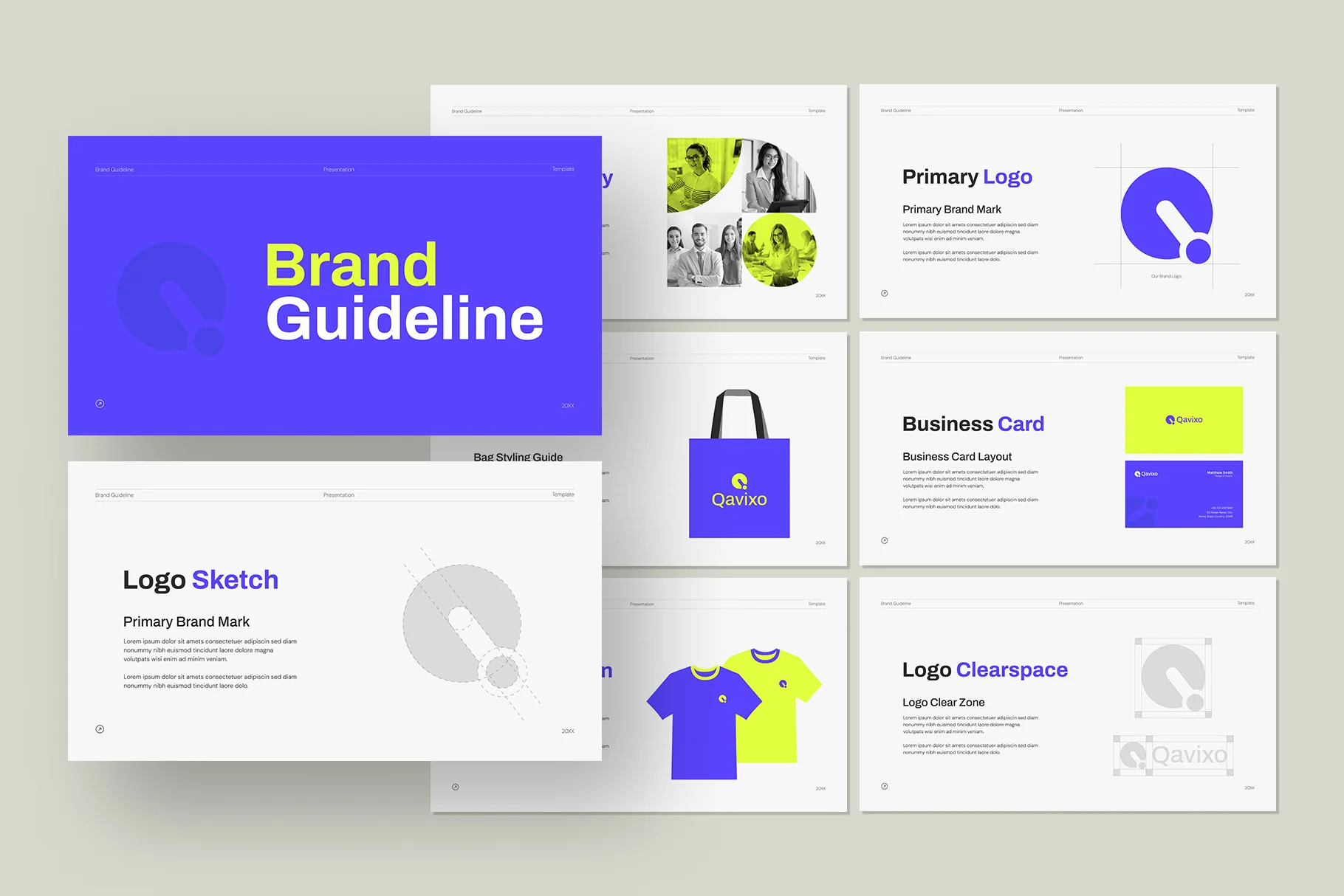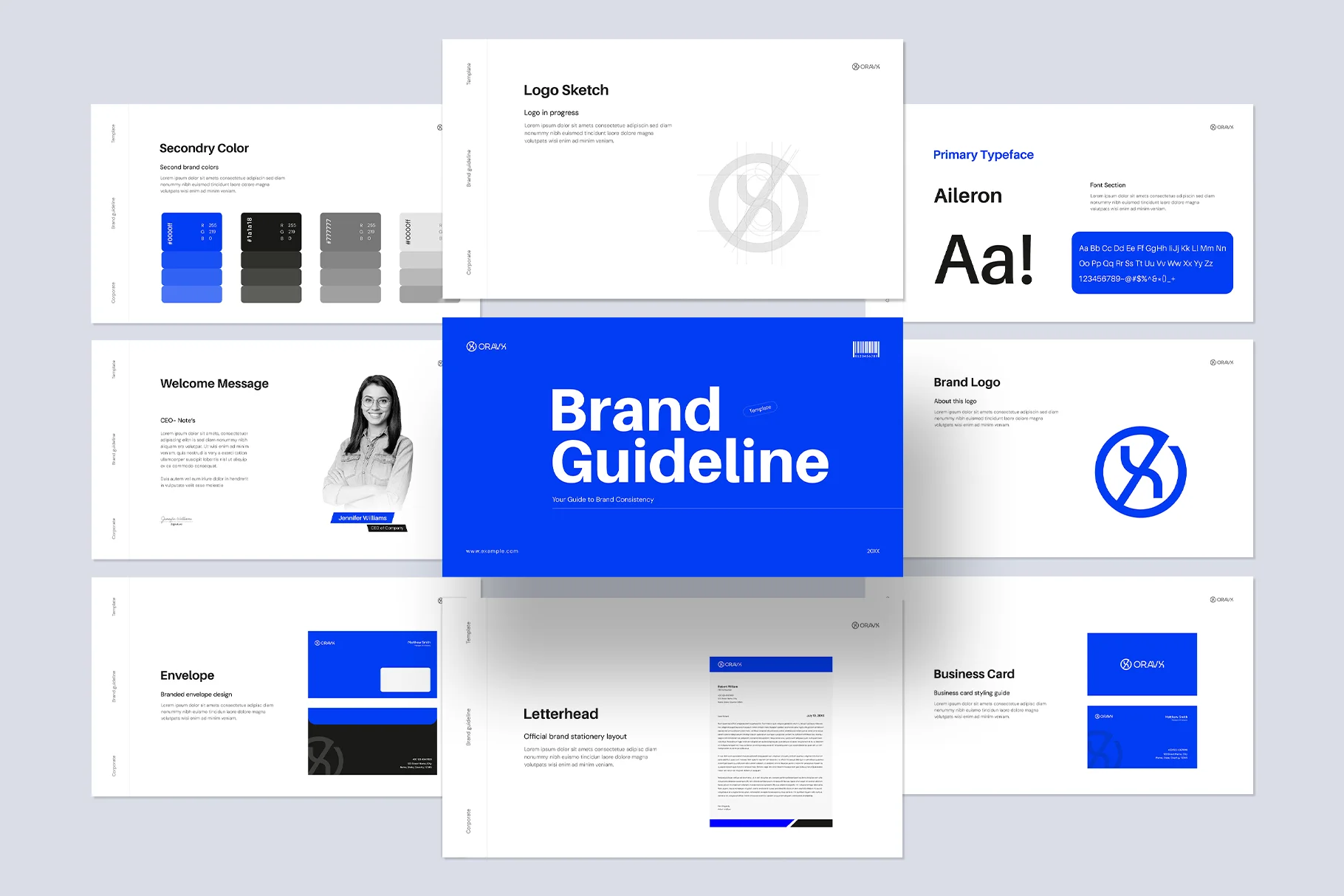What is a multimedia presentation? Things you need to know for your unique creativity
by Mahamudul Hasan in Presentation, Multimedia presentation, templates on November 3, 2024Let’s know about what is a multimedia presentation for graphic tasks provided by GraphyPix LLC. A variety of print templates, mockups, and presentation templates are available here. In presentations, success often hinges on the multimedia’s execution. A multimedia presentation has an impact. But what does it involve? What should you remember when making one?
This post will examine the critical parts of making excellent multimedia for presentation. We’ll also discuss how to combine them to create the ideal presentation. We’ll discuss the need for visual design, strong storytelling, and good content organization. They are vital to holding your audience’s interest and making an impression. We’ll also give tips for using GraphyPix LLC’s features. They can improve and add dynamic elements to your multimedia presentations.
A multimedia presentation: what is it?
A multimedia presentation is a computer-based one. It uses various media to interact and communicate with the audience. In today’s fast-paced world, multimedia presentations are a top form of communication. They are powerful and impactful. It might be hard to explain complex ideas using only traditional methods. You can convey much information using great photos, audio, and videos. Also fascinating, easy to understand, and enticing.
GraphyPix LLC offers an easy-to-use platform for making multimedia presentations. It enables presenters to turn their ideas into visually captivating and engaging stories and helps to gather more about what is a multimedia presentation. Our templates’ dynamic zooming feature is one of its best qualities. This tool easily enables presenters to move between content levels. Zoom in to highlight key points or out for the overview. Thanks to this dynamic zooming, one can allure the audience by making it more focused, visually interesting, and story-like presentation. Besides, you are not limited to the traditional slide-based style of presentation. Hence, the presentation canvas opens more room for creativity.
Multimedia psychology
Speaking in multimedia presentations speaks to eliciting in your audience solid emotions and unforgettable memories. Learn how the use of colours, images, and sounds will make them perceive and retain information.
What is a multimedia presentation: Psychology of color
Colours speak to ideas and feelings. For example, red may be used to express passion or urgency. Blue is for trust and serenity.Choose colours that match the feelings you want to convey.
Visual influence
Your hidden weapon is visuals. Make use of eye-catching graphics and pictures that support your point of view for multimedia presentation examples. For instance, photos of verdant forests and open skies can convey a lot when discussing eco-friendly projects.
What is a multimedia presentation | Audience Soundscapes
The sound can set the mood and reiterate important information. One can consider how the incidental music within films enhances an emotional sense of a scene. Use the sound effects or music sparingly to support the presentation.
Recording memories
It is a fact that after three days, people only retain about 10% of what they hear. However, when combined with relevant images, recall goes as high as 65%. Keep this in mind when you’re making your presentation. Use pictures so that your audience will remember your point. Your presentation will become more engaging with these psychological cues.
What is a multimedia presentation, and how do you choose the right multimedia for the topic of your presentation?
To develop a multimedia message, choose materials that illustrate your message. Good multimedia will aid in the following: Describe your ideas Simplify complicated ideas and increase audience understanding Entertain your audience When you get ready to prepare to choose multimedia for your presentation, ask yourself the following: Does the material support your message?
Consider how each multimedia element relates to your presentation topic. Make sure how each item furthers your main points and contributes to your overall message. You want to choose multimedia that helps an audience of readers understand and connect with your problem.
Visual impact: How pleasing is it to the eye?
Multimedia presentations heavily rely on visual components. Examine the multimedia options’ visual impact, including pictures, videos, and animations. Select eye-catching, lucid, and superior images to support your points. To keep a presentation polished and engaging, balance style and content.
Does your material benefit from audio enhancement?
Check if voiceovers, sound effects, or music could improve your multimedia in presentation. The sound may establish the tone, elicit feelings, and reaffirm essential ideas for what is a multimedia presentation. But make sure you only utilize audio sparingly and that it enhances your material rather than detracts from it.
Is data visualization able to make complex data simpler?
If your presentation has statistics, use data visualization tools. Use the templates from GraphyPix LLC. Select charts, graphs, or maps for your presentation. These components will assist you in understandably presenting complicated information. Data visualization can improve understanding. It helps your audience grasp key ideas quickly.
What is a multimedia presentation, and do all the components function together in multimedia integration?

Try to include multimedia in your presentation in a way that is both coherent and easy to use. Ensure the multimedia elements blend to create a unified audio-visual experience. Avoid using too many multimedia elements. They may distract or overwhelm your viewers.
Accessibility considerations: Is it reachable by all?
Consider accessibility while choosing multimedia components. Make sure that any visual or audio resources you utilize are accessible to those with disabilities and cosider your thoughts about What is a multimedia presentation. Ensure all audio has text descriptions. Videos must have captions or transcripts. To make your presentation inclusive and exciting, consider the demands of every audience member.
Technical viability: will everything function properly when you give your presentation?
Is adding different multimedia elements to your presentation technically feasible? Consider the hardware and software needed to play and display various multimedia formats. To avoid issues during your presentation, check the multimedia tools. They must be compatible and working.
You can select the optimal multimedia if you properly take into account these elements. It will boost your presentation’s impact and captivate your audience. To create an excellent multimedia presentation, find a balance. Combine educational content, stunning graphics, and engaging interactivity.
What characteristics of a multimedia presentation are effective? What is a multimedia presentation?
Like a fantastic book you can’t put down or a great song you hear on the radio that you can’t stop humming all day, an excellent example of a multimedia presentation engages your audience immediately and leaves them wanting more. And yes, the question, what is a multimedia presentation, is no longer a matter of worry.
The days of creating presentations with just text and simple images are long gone. These days, anyone can reach any audience with their message in an effective way by utilizing audio, video, and graphics together.
Users can create stunning presentations with GraphyPix LLC. They will captivate and engage their audience. You have two options for making your presentation: start from scratch or use one of the templates in the GraphyPix LLC template gallery.
The fundamentals of multimedia storytelling for what is a multimedia presentation

Multimedia storytelling is an elevation in the art of storytelling. It effectively combines all elements of text, graphics, music, video, and animation. It makes complicated topics easy to comprehend and entertaining for the audience. In some way, every single component contributes to telling a captivating story.
Text and typography: Putting it all together in words
Presentations, texts, typography-whatever it will be to get your message across, study them. They are the very foundation of good communication. Selection of fonts, sizes, and colors could make a big difference in audience engagement and readability.
Visual Storytelling: with Pictures and Graphics
Good use of pictures and graphics helps your presentation. In addition, they might visually tell stories, simplify complex ideas, and increase audience retention for your sample multimedia presentation.
Audio Elements: How to Enhance Stories with Sound
Set the mood, evoke emotion, and give energy to your presentation with sound. You could use narration, sound effects, or background music.
Video elements: which type of multimedia presentation would this image best enhance?
Videos can keep presentations very engaging. They show ideas better than text and still photos.
Animation: Adding life to content
Animations can engage audiences by highlighting critical points in static content.
What is a multimedia presentation: Design guidelines for powerful multimedia displays
Making a fantastic multimedia presentation requires using Google Slides or PowerPoint. Use the suitable template and a mix of media to engage viewers in your multimedia presentation. Interactive features, videos, and good slide decks let your audience engage and process the info.
Following these ideas will ensure a dynamic, captivating multimedia experience. Focus on design and visuals in your presentation. To keep the pace and interest level high, seamlessly transition between slides and elements.
What is a multimedia presentation: Using contrast and balance to make your information stand out
Presenting your most essential points to the audience is easier with an effective balance and contrast.
Alignment and repetition: Developing a unified appearance
Your presentation will appear more cohesive and professional if repetition and alignment are used.
Putting items in a hierarchy and proximity for easy access
You can logically lead the audience through your presentation by carefully arranging the content, which will make difficult-to-understand material more accessible to understand.
Instruments and technologies for what is a multimedia presentation
It would help if you chose the right tools and technologies to make a multimedia presentation that connects with your audience. Making efficient use of these tools, which range from sophisticated gear to reliable software programs, can make your presentation an immersive and captivating experience.
What is a multimedia presentation: Multimedia presentation software
An overview of the best presentation software available
Many software options exist for making multimedia presentations. Each has unique features. There are many tools to create custom presentations. They range from PowerPoint to Adobe Creative Suite. Get a demo or register for our free trial now!
Features for customization: Plugins, themes, and templates
These tools include many customization options. They have themes, templates, and slide libraries. They add functionality and appeal to make your presentation stand out.
Adding multi media: Some do’s and don’ts
Adding multi media can be a lot of work. This chapter provides some tips for an easy integration and professional finish.
How to make a multimedia presentation: Hardware-related issues
Projectors and screens: orienting your presentation to available space
Whether the venue is large or small, you will have to choose an appropriate projector or display. You would like to ensure that every person in the audience can see your presentation.
Sound Systems: Ensure Your Music Can Be Heard
You will also need a quality sound system for your presentations. First and foremost, it should be able to accommodate audio components.This will ensure that everyone can hear your message.
What is a multimedia presentation: Using clickers and remote devices to navigate your presentation with ease
Remote controllers and clickers let you control your presentation. They help you stay in charge and interact with your audience.
Organizing and carrying out: Creating powerful multimedia displays
In a world where attention spans are greater in goldfish than in humans, learning the craft of multimedia presentations is like learning a magic trick.
We aim to change those closed-eye looks into astonished, wide-eyed looks. With some planning and flair, we will grab attention and keep it. It’ll stick like tape on a hot pavement.
Prepare to turn your presentation into a captivating journey! It will even win over the most sceptical audience members.
What is a multimedia presentation and how to organize your multimedia presentation to have the most impact?
Setting objectives: to enlighten, convince, or amuse
Any powerful multimedia presentation starts with a well-defined goal. A clear objective at the start of your presentation will guide it from content to delivery. Your goal may be to inform, persuade, or amuse your audience.
What is a multimedia presentation: Analyzing your audience to tailor your message
To customize your presentation to your audience’s requirements and preferences, you must thoroughly grasp them. You may create a message that profoundly resonates and encourages interaction by considering your audience’s expectations, knowledge level, and areas of interest.
Storyboarding: Creating the Flow of Your Presentation
The narrative flow of your presentation can be mapped out using a storyboard approach. This method ensures a smooth transition between subjects. It improves coherence and holds the audience’s attention. A careful outline allows you to organize your thoughts. It helps ensure each section aligns with your main goal. User-friendly presentation tools make organizing slides easier. They boost engagement and the impact of storytelling.
What is a multimedia presentation: Best practices and delivery methods for captivating presentations.

Understanding tone, tempo, and articulation in speech dynamics.
You can captivate an audience with your voice. Use a confident tone, a steady tempo, and clear speech to be heard, felt, and remembered.
Non-verbal communication implies body language that emphasizes your speech.
Sometimes, your silent body language speaks volumes. Use eye contact, hand gestures, and confident posture to give depth to your words and to establish a rapport with the audience. They give your speech that element of convincing which is required.
Incorporate in your presentation the elements of participation by having two-way conversation. Let your client understand that you are not stuck in the question, what is a multimedia presentation?
Interaction means even greater impact and better memorizing of your presentation. Real-time polling, interactive tests, and special Q&As enhance audience participation through dynamic interaction that will improve the experience of all dealing with the presentation.
Strategic planning, audience-oriented content, and interactive delivery are the paths that will revolutionize multimedia presentations from simple, boring information into bright, memorable experiences.
state-of-the-art methods and patterns for what is a multimedia presentation
Interactive Capabilities and Audience Engagement
A dull presentation can get interesting the moment interactive elements are added to it. Add polls, quizzes, and live feedback in your presentation. The interactive tools raise the excitement for the audience and present instant reactions.
Future developments in multimedia presentation
These days, AR and VR are highly in use in a multimedia presentation. It is bringing complete revolution changes in audience engagement. It offers an experience that is more immersive and interactive. The trend of a multi-media presentation marks one of the most significant strategical shifts in the way information is presented or perceived.
What is a multimedia presentation: Blending augmented reality with virtual ones
Engaging your audience today can be accomplished by the advanced AR and VR. They will remember the experiences forever.
AI and machine learning: Displays designed for one
Speakers nowadays can have more personalized content available to them. This might change in real time, depending on the crowd’s interests and reactions. This is because of the increased focus given to AI and machine learning.
Examples and case studies – Sucess stories
In the design of multimedia presentations, creative approaches have generated several amazing success stories; these are indicative of the way in which newer approaches can enhance engagement and learning. A couple of those are gamified demos and immersive VR training.
- GraphyPix LLC: a one-stop shop for high-quality templates for graphic design You can get graphic design templates for your brand at GraphyPix LLC. You can select the template you want from over 50,000+ templates. Our templates can be used for presentations, prints, or mock-ups, depending on your requirements. Start now with our superior graphic design solutions; don’t hesitate.
- Salesforce created an interactive, customized demo as a very unusual way to present a software platform. The users moved around in a virtual 3D workplace. Instead of hearing a presentation on the different modules and functions of the platform, they actually used the platform. Along the gamified journey of completion, users received points. Engagement among participants was higher by 80%, and purchase intent rose 65%. It proved that immersive experiences might be a good way to convey complex software solutions.
- Unilever: Using data visualization to communicate sustainability to replenish the issue, what is a multimedia presentation? Unilever replaced standard reports with a multimedia presentation. It used infographics and animations to explain its environmental programs’ results. This technique converted complex data into interactive, clear visualizations. They let stakeholders explore specific data points of interest. Unilever’s stakeholders better understood and appreciated its sustainability initiatives. This was due to a creative presentation. It showed the power of visual storytelling in presenting complex information.
- McKinsey & Company: Using virtual reality training to advance soft skills. McKinsey & Company launched a VR training app. It aims to improve employees’ soft skills in an engaging, immersive way. AI-driven feedback mechanisms assess participants’ performance in virtual settings, such as customer contacts and public speaking engagements. This VR training improves soft skills more than traditional methods. It shows that VR can create powerful, realistic learning environments.
How to use interactive multimedia presentations to keep your audience interested
Adding interactivity to your multimedia presentations can elevate them. It can take them beyond the basics and best practices we have covered. You can use an interactive experience to draw in your audience. It will make your presentation unforgettable. Let’s look at several methods for adding interactivity to your presentations using multimedia:
What is a multimedia presentation: Interactive Charts
Instead of using static graphics, try to state facts and information with interactive charts. Permit the user to interact with the content by allowing them to explore a range of data points by switching between various viewpoints and visualizations. It is one sure-fire way to enhance comprehension and interaction.
What is a multimedia presentation: Using AR/VR
Add elements of VR or AR to your multimedia presentations, where applicable. It is a suite of technologies that can make experiences immersive. They transport your audience to places they’ve never been or let them interact with virtual objects.
Among those areas where VR and AR are useful are:
Product demos, education and architecture.
- Gamification
Make your presentation more interactive and fun by bringing in elements of gamification. You might want to include interactive scenarios, challenges, or quizzes that would include the participation of the audience. Give badges or prizes for constructive participation.
- Group activities
You may integrate interactive activities to involve your audience. You may divide them into smaller groups or in pairs to discuss your presentation. Ask each group to share their findings or suggestions to the rest of the audience afterwards.
- Real time demo
Include in the presentation live software demos, tools, or procedures. Sometimes, showing real-time, applicable examples can enhance understanding and audience participation.
Recall that interaction should complement the objectives and subject matter of your presentation. Use interactive elements in the presentation. They will boost your point and keep the audience interested. We offer interactive tools and templates to help you make dynamic multimedia presentations.
Embrace interactivity. It will make your multimedia presentations unforgettable and impact your audience.
What is a multimedia presentation: Typical traps and how to steer clear of them
Overwhelming your viewers: Striking the correct equilibrium
Finding the ideal ratio between informational and overpowering content is crucial. To prevent cognitive overload, adapt your presentation to your audience’s capacity.
Technical challenges: Planning and contingency measures
Even the best presentations can be derailed by technical difficulties. You can stay calm and keep your presentation on track. Have backup plans and be ready to fix common issues.
Multimedia tool evolution | What is a multimedia presentation

Over time, multimedia presentation tools have changed. They are now more accessible and easier to use. Tools have now erased the ultimate question: what is a multimedia presentation? Platforms like GraphyPix LLC are at the vanguard of this evolution. They are constantly updating and improving the process of creating presentations.
Multimedia tech has democratized multimedia presentations. It offers many creative options and easy-to-use tools. Multimedia tools now make it easy to create the perfect presentation, no matter your experience.
Adapting your presentations for the future
Here are some simple pointers to ensure your multimedia presentations continue to be relevant and valuable over time:
Select the appropriate formats.
Use standard file formats, such as PDF, MP4, and JPEG, as they will likely remain functional.
Keep things novel.
Keep your content current. Keep updating it with the latest information and examples, so that it remains interesting and timely.
Screen Variations
Create multimedia displays for large and small screens, such as tablets and phones.
Try New Technology
Know about new technologies like interaction and virtual reality. This adds excitement and modernity to your display.
Pay attention to your viewers.
Take note of the preferences and dislikes of your audience. You can keep your presentations engaging and improve them with their feedback.
You can ensure that your multimedia presentations will remain excellent in the future by following these simple steps!
What is a multimedia presentation: highlighting the main conclusions
You would want to take your time to consider what type of multimedia presentation you are going to be using. You would be better off considering the needs of your audience and the aims of your presentation.
Multimedia presentations help to enhance features in academic settings such as interactives and visual aids. Commercial presentations work well with a PowerPoint presentation embedded with multi-media features to tell a story.
Use more multimedia in your presentation to make it more striking and interactive. Place some thrilling movies and interactive questionnaires in it.
That means you need to explore various software that supports different multimedia formats to make your presentation one to remember and deliver the message across properly.
The keyword here is to create an interactive multimedia presentation. It must be an engaging presentation for the audience and deliver your message across. This works in both PowerPoint and other platforms.
What is a multimedia presentation: FAQs for putting together a multimedia show
1. How can I make a multiEFmedia presentation that is captivating and holds the attention of my audience?
You can make your PowerPoint slides amazing by adding multimedia. Use video clips, interactive content, and other media. The key is to keep your presentation engaging and smooth. You can make your presentation more dynamic and interactive. Use polls or add a video.
2. How should I ensure my multimedia presentation succeeds and is well-received?
To begin, arrange your thoughts and present goals in an outline. Use software and multimedia tools to include different media to add variety to your presentation. Check that your presentation meets its objectives. Review it, then practice presenting it. It should be enjoyable from start to finish.
3. Is making eye-catching multimedia presentations for corporate or instructional use simple?
You can do these simple things. To make multimedia presentations, first, choose the right software. Next, pick some fun themes for your presentation. Use two or three types of media in your content. Lastly, review and practice your presentation. It must meet your goals and engage the audience.
4. How can I make my multimedia presentation stand out? What benefits do they have over traditional spoken presentations?
Multimedia presentations are better than standard oral ones. They appeal to several senses. This boosts recall of your content. To make your presentation stand out, consider adding multimedia. Use animations and video clips throughout. They make the presentation more interactive. They support your engaging message. Using different media formats to engage your audience can improve your presentations. Many tools and software can help with this.
5. What kind of multimedia presentation is best for my needs—business or academic—and how do I choose?
First, know your audience and the goals of the presentation. Then, choose the suitable multimedia. PowerPoint presentations with multimedia can tell a gripping story. Multimedia presentations with interactive features can improve academic learning. Visual aids help, too. You can create the ideal multimedia presentation by evaluating your objectives and the level of audience participation.
6. Which resources are necessary to produce a memorable multimedia presentation?
Your team multimedia presentation‘s complexity and intended audience will determine which tool is best for you. PowerPoint is still a flexible base. However, you can improve your presentation by adding more multimedia. Use interesting films or interactive polls. We must find software that supports various multimedia formats. It’s for presenters who want to make their presentations more engaging and educational.
With GraphyPix LLC, you can make multimedia presentations that catch your attention.
In short, a well-executed multimedia presentation is crucial to success. This article has reviewed the critical parts of making great multimedia presentations. It also had some advice on how these elements are put together. A presenter who considers content, design, and storytelling while presenting shall keep their audience engaged. They will make a strong impression.
Multimedia presentations can be further augmented with the use of GraphyPix LLC’s templates. They will be flashier and catchier. The presenter’s success could be further advanced by making use of these strategies and tools. They will take their presentations to the next level and realise the true meaning of what is a multimedia presentation.
In short, honing your multimedia presentation skills can lead to success. It will improve your communication in many academic and professional settings.

Hi, I’m Mahmudul Hasan, an SEO Content Writer at Graphypix. I specialize in writing SEO-friendly content that ranks high on search engines, keeps readers interested, and turns them into customers. I have strong skills in on-page SEO, focusing on optimizing content and enhancing user experience. I’m also experienced in human resource, wordpress expert and business consultant, helping businesses reach their digital marketing goals.