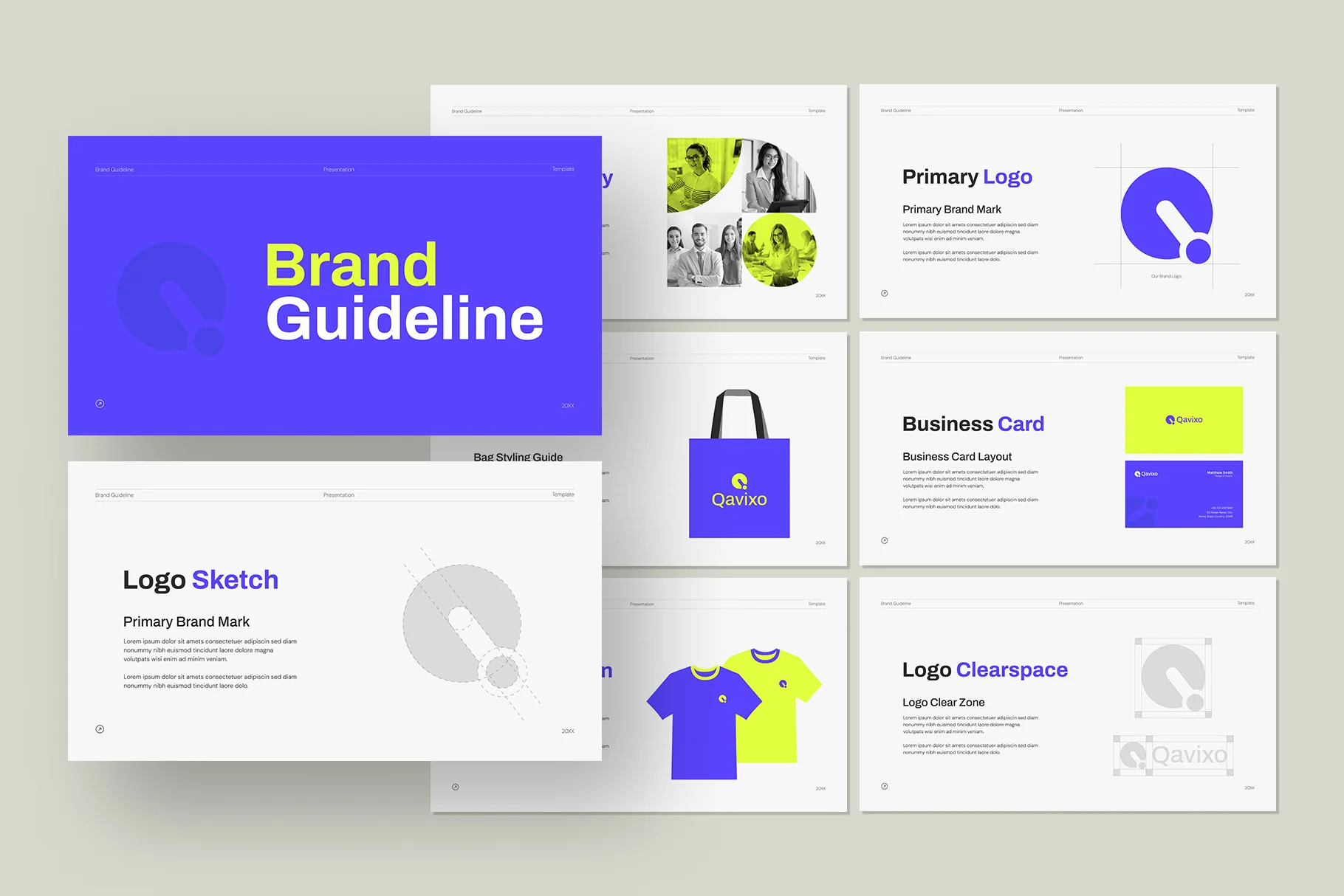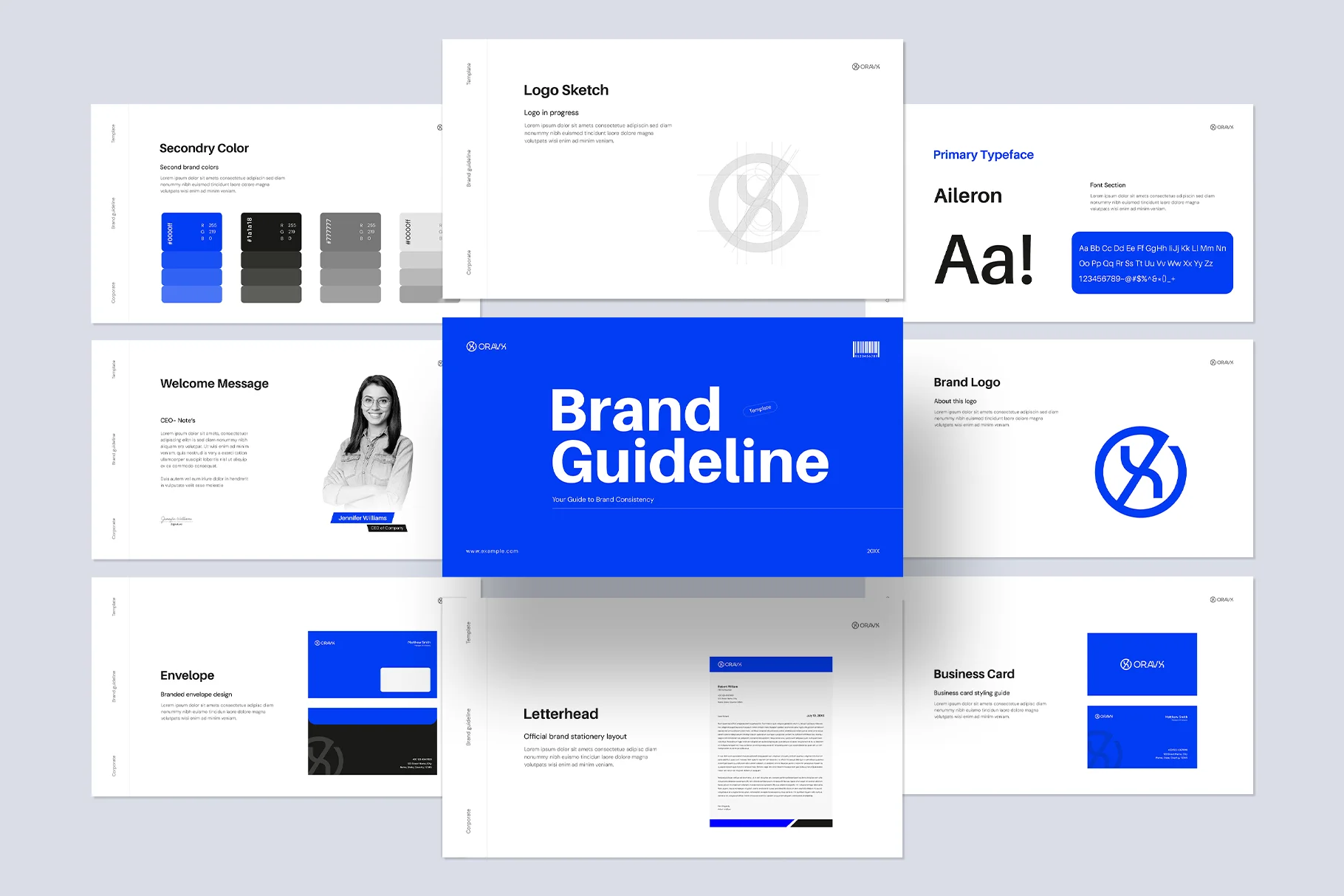Choose Your Desired Option(s)
About the product
✅Red Fashion Magazine Layout | 18 Pages Design
fashion magazine templates | fashion brochure templates | fashion layout templates | fashion magazines | fashion model | lifestyle magazine | fashion magazine layout
Your all-inclusive fashion magazine layout for internal and external corporations. Develop your team’s work in stages with our fashion magazine templates and represent reports and diagrams in very nice graphics. It can be used to point out research goals and visualize achievements for the development of your brand.
You can insert images and texts within your fashion magazine layout. Important photos are vital in making up a presentation template. For the image, you can insert any size or type of file. You can subdivide your information into more than one division. By using our fashion brochure templates, it really becomes simple to track the parts, which consequently smooths your work.
Yes, we don’t provide resource folders for your fashion magazine layout. All images are provided for reference purposes. If you need more customized photos, you can get in touch with us. Just buy our fashion brochure templates, and your dream product is good to go. For further information, please feel free to contact GraphyPix LLC.
✅ What’s included in our fashion magazine layout:
- 18 compact, sleek-looking slides for the fashion magazines.
- All graphics are resizeable and editable in our fashion model. It is best suited for non-designers.
- Free web fonts are used. You can choose from various hand-picked fonts that fit your needs.
- You can use the fashion magazines as a reference based on actual details. Very suitable for A4-size displays. It contains a light background with both character and paragraph style.
- Good for both Apple and Windows OS.
- Contains intro and outro slides.
- Drag and drop images and text around the page by clicking and dragging.
- Best for its printable CMYK 300 DPI.
- Our fashion layout templates allow for easy file management.
- A documentation file is provided for the fashion model. It can help you make your template. It also includes specific instructions for editing software.
✅ Adobe InDesign
- INDD and IDML files
- fashion layout templates, for example
✅ Adobe Illustrator
- AI and EPS files
- fashion magazine layout, for example
✅ Fonts
Our fashion magazine templates use free fonts. It’s easy to change the style.
✅ Consumer Support
You can communicate with us for any questions via a chatbot for your fashion magazine templates.
✅ Does it include photographs?
Yes, our fashion magazine layout includes free photographs. The images provided in the fashion magazine templates are demos.
✅ Is it downloadable?
You could grab the template from our website, indeed. Our fashion magazine layout is only available for download after your payment is confirmed. Our fashion magazine layout provides easy purchasing options.
📌 You can simplify your task with GraphyPix LLC’s fashion magazine layout. You can use the pre-made template for a variety of things. Your completed product can be yours in no time at all. You save money because you won’t have to pay for the services of another designer. So grab our fashion magazine templates and enjoy your maximum creativity!
🚩 Terms of Use:
- You can also tag us for credit for the lifestyle magazine using our hashtags.
- Multi-use: It can be used in the development of any type of fashion magazine templates; it is not limited to only one type.
- Because it shall not be sold or distributed once more, a license of protection of the file is applied.
- For more information, read the document file.
Feeling convinced? Then, let’s get back to work.
All in one template, and even more. Download our free fashion magazine layout! Each of your goals can be realized with uniqueness through GraphyPix LLC templates. Graphypix LLC appreciates this very much and finds it effective with their premium lifestyle magazine.
Share Now!